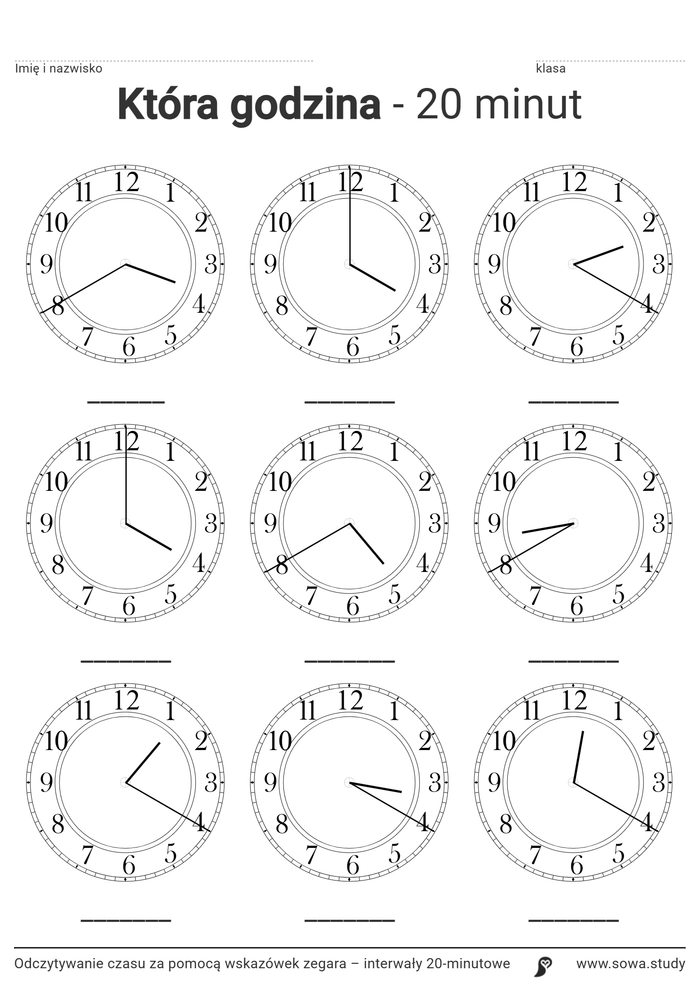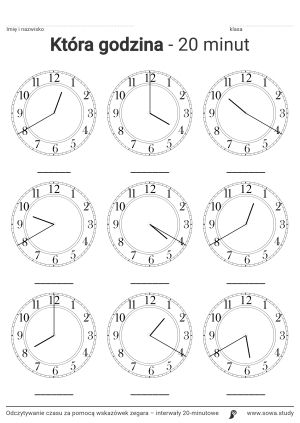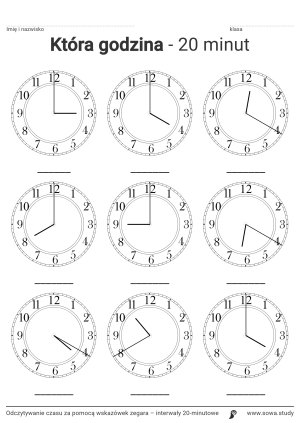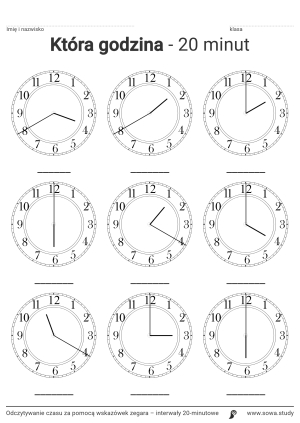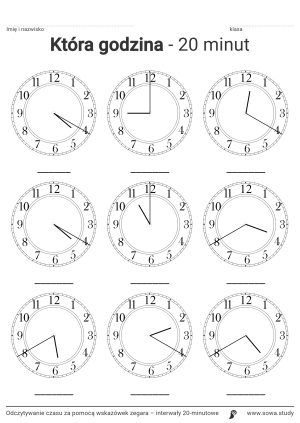Ten konfigurowalny arkusz kalkulacyjny czasu generuje unikalne problemy z tarczami zegara na każdej stronie, przedstawiając zegary z już ustawionymi wskazówkami, które pokazują różne godziny. Idealny do nauki dzieci odczytywania zegarów analogowych, ten zasób do wydrukowania jest idealny do ćwiczenia odczytywania czasu w klasach lub w domu.
This time worksheet is a fantastic resource for teaching kids how to read analog clocks and develop essential time-telling skills. Each worksheet is designed to produce a variety of clock face problems, with every page featuring different clock faces and hands already drawn to display specific times. This provides students with diverse practice opportunities, helping them become more confident and accurate in reading clocks.
Ideal for classroom activities, homeschooling, or extra practice at home, this worksheet offers a hands-on learning experience that reinforces concepts like hours, minutes, and the proper placement of clock hands. Teachers and parents can use these worksheets to create engaging lessons, group activities, or individual practice sessions tailored to the needs of young learners.
The versatility of this resource makes it suitable for a range of educational settings, whether used as part of a daily math curriculum, for homework assignments, or as a fun time-telling challenge. Designed to support learners in Kindergarten, 1st Grade, and 2nd Grade, these worksheets provide a structured yet enjoyable way to practice reading clocks, making time-telling a more accessible and interactive skill for children.
Printable and easy to use, this time worksheet is a must-have tool for any educator or parent looking to build a strong foundation in time-telling while keeping students engaged and motivated.
Arkusz generowania dynamicznego
Koniec z kopiowaniem tych samych nieaktualnych arkuszy ćwiczeń! Ten Odczytywanie czasu za pomocą wskazówek zegara – interwały 20-minutowe arkusz kalkulacyjny charakteryzujący się nowym poziomem zaangażowania poprzez losowe generowanie za każdym razem nowych problemów. Dzięki temu możesz stworzyć wiele unikalnych arkuszy. Po prostu kliknij przycisk 'Generuj'. przycisk, aby utworzyć nowy arkusz.